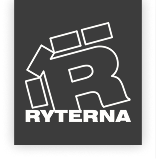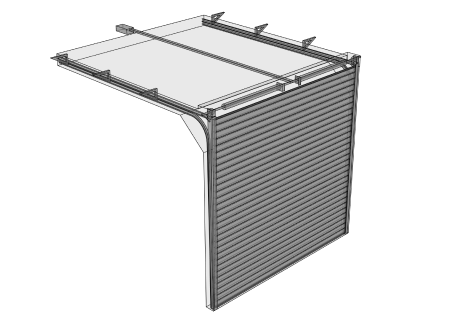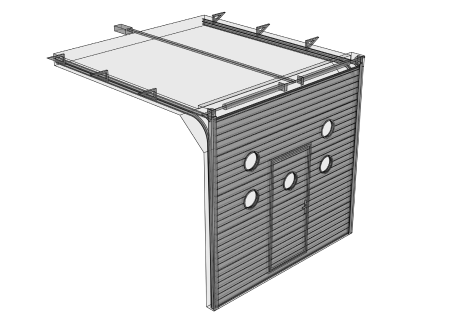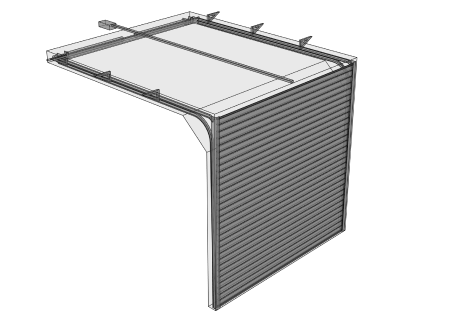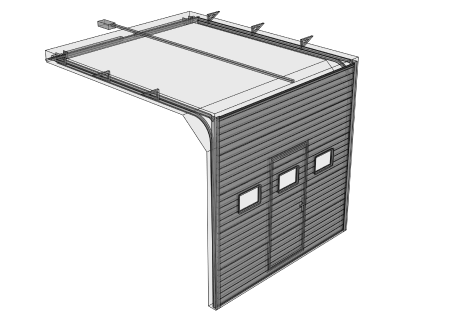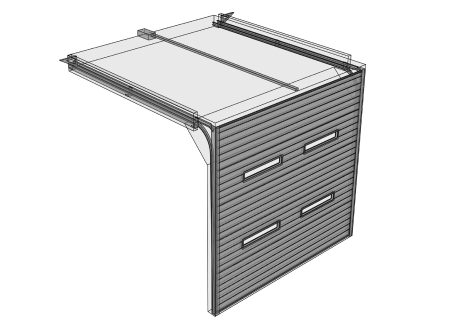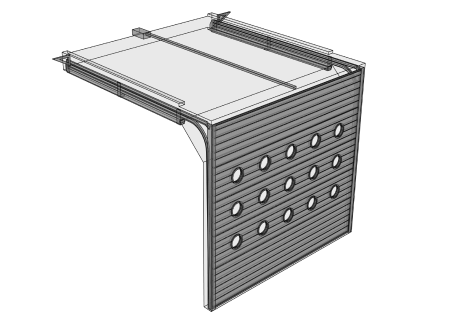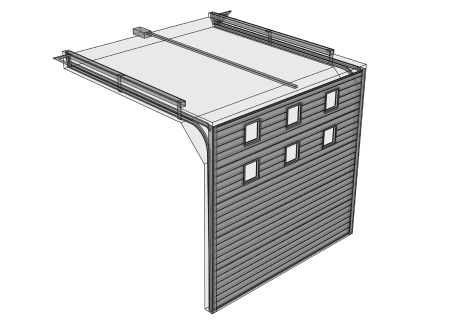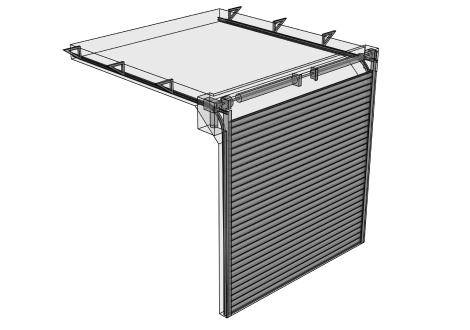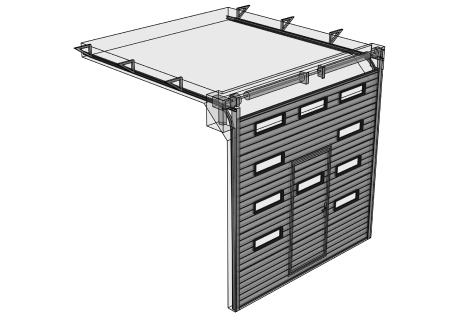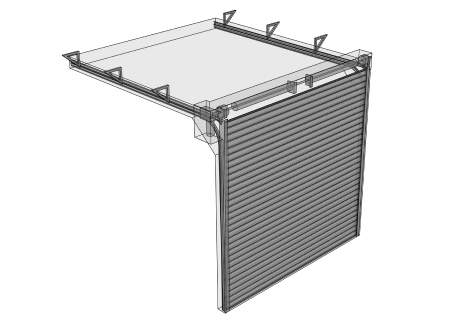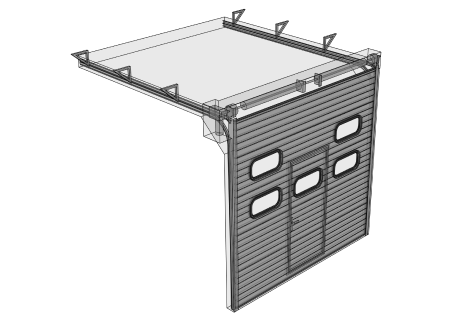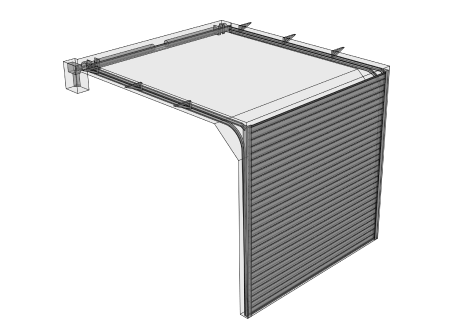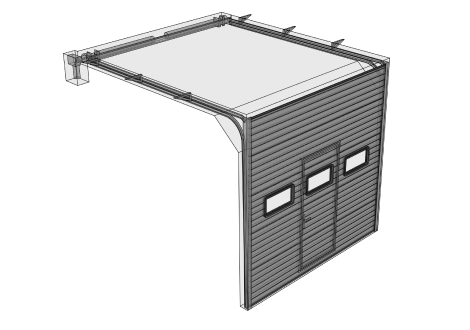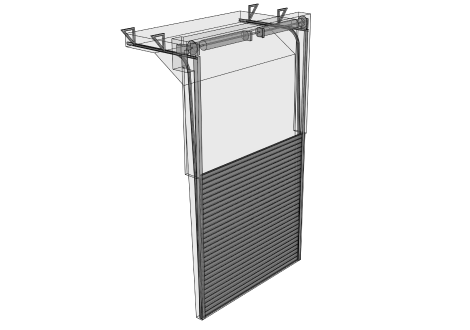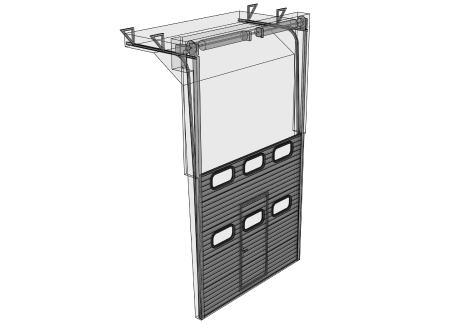Until now our attention was concentrated on how to make the door to be installed in a fast and easy way. Our engineers are constantly improving hardware and fixings to minimize loading and fitting time. But the building design phase is time-consuming as well. Especially industrial buildings with plenty of pipes, cables, doors, windows, equipment which intersects with each other and require constant tuning to put all things in the right place. Building designers and architects spend months on that. It is a long process unless you are using BIM. That’s why we developed our BIM modules to speed up the building design process.
Please download and use the RYTERNA BIM modules.
Garage door BIM library
RYTERNA garage doors BIM files are compatible with Autodesk Revit 2018 and newer. After downloading the necessary Revit family file (*.rfa), you can load it into your project using the Revit command Load family. For RYTERNA garage doors files it is best to use the tool “Doors”. Doors can be only hosted on walls therefore, you should have walls already placed in the project.
For the right use of the chosen RYTERNA garage doors model, you have to set values to the parameters.
Revit BIM files are named according to the sectional overhead door lift-types. For the right lift-type choice, you can study technical catalogue TECHNICAL DATA GARAGE DOORS.
| Parameter name | Possible value limits | Description |
|---|---|---|
| Height | Up to 3000 mm | |
| Width | Up to 6000 mm | |
| Slab slope | 0 to 45 | Horizontal tracks angle. For “TL LHR-FM” and “TL LHR-RM”, maximum is at 30 degrees. |
| Distance to slab | 0 by default | Headroom size. Actual for power operator and horizontal tracks installation height. When left on default value, it shows a minimum headroom for the door. |
| Clearance zone | On / off | Space capacity required for door. |
| Power operator | On / off | |
| Door type color material | List | The list of RAL colors for panels, where by default is selected RAL 9016 color. |
Additional parameters, available for models with windows and wicked doors.
| Parameter name | Possible value limits | Description |
|---|---|---|
| Type windows | List | The list of window types, where by default is selected “No windows”. |
| Desired window quantity | 0 by default | Desired window quantity per panel (horizontally). On default value left, there will be calculated an optimal window quantity. |
| 2nd – 10th segment windows | On / off | Numbered list for checking panels that should contain windows. |
| Wicked door position | List | Not available for “R40-SM”, “R40-UM” and “R40-TM” models. |
| Wicked door swing direction | List | Not available for “R40-SM”, “R40-UM” and “R40-TM” models. |
| Wicked door swing direction visible | On / off | Not available for “R40-SM”, “R40-UM” and “R40-TM” models. |
Industrial doors BIM library
BIM (Building Information Modelling) is a process, during which a project of a particular construction is developed with the use of the BIM models of used objects and design elements. Every such independent part of the structure is described with the use of a 3D model and a set of the data about its properties.
RYTERNA industrial doors BIM files are compatible with Autodesk Revit 2018 and newer. After downloading necessary Revit family file (*.rfa), you can load it into your project using “Revit” command Load family. For RYTERNA industrial doors files it is best to use tool “Doors”. Doors can be only hosted on walls therefore, you should have wall already placed in the project.
For the right use of chosen RYTERNA Industrial Doors model, you have to set values to the parameters.
Revit BIM files are named according to the sectional overhead door lift-types. For the right lift-type choice, you can study technical catalogue TECHNICAL DATA INDUSTRIAL DOORS.
| Parameter name | Possible value limits | Description |
|---|---|---|
| Height | 236 1/4″ | For “TLP LHR-FM” and “TLP LHR-RM” up to 198″. |
| Width | 26′ 3″ | For “TLP LHR-RM” up to 19′ 8 1/4″. |
| Slap slope | 0 to 45 | Horizontal tracks angle. For “TLP LHR-FM” max is 30. Not available for “TLP VL” and “TLP LHR-RM”. |
| Distance to slab | 0 by default | Headroom size. Actual for power operator and horizontal tracks installation height. When left on default value, it shows a minimum headroom for the door. Not available for “TLP VL” and “TLP HL”. |
| Clearance zone | On / off | Space capacity required for door. |
| Power operator position | List | Option for power operator installation on the left or right side, where by default is selected “None”. |
| Door type color material | List | The list of RAL colors for panels, where by default is selected RAL 9016 colors. |
| Lower mounted shaft | On / off | Available only for “TLP VL” and for “TLP HL” with “slab slope” parameter set to “0”. |
| HD | Min 2′ 7 1/2″ | Headroom size. Available only for “TLP HL”. |
Additional parameters, available for models with windows and wicked doors.
| Parameter value | Possible value limits | Description |
|---|---|---|
| Type windows | List | The list of window types, where by default is selected “No windows”. |
| Desired window quantity | 0 by default | Desired window quantity per panel (horizontally). On default value left, there will be calculated an optimal window quantity. |
| 2nd – 10th segment windows | On / off | Numbered list of checking panels that should contain windows. |
| Wicked door position | List | |
| Wicked door swing direction | List | |
| Wicked door swing direction visible | On / off |